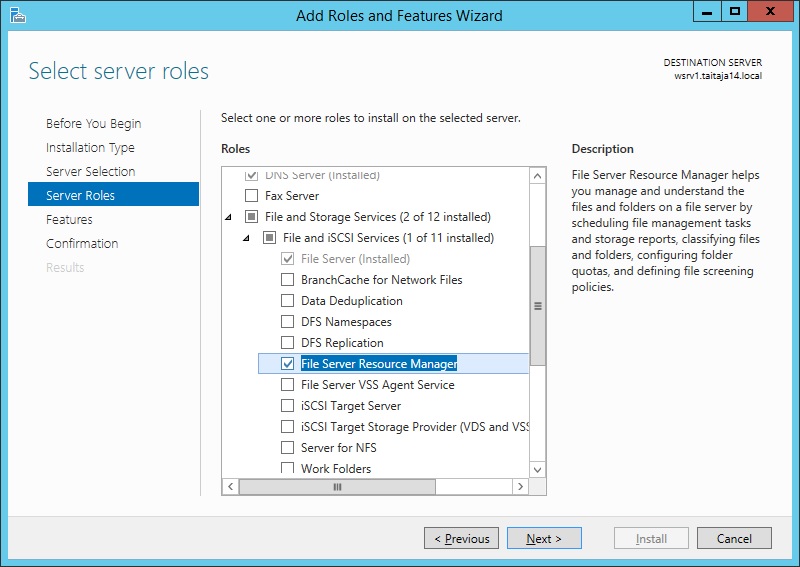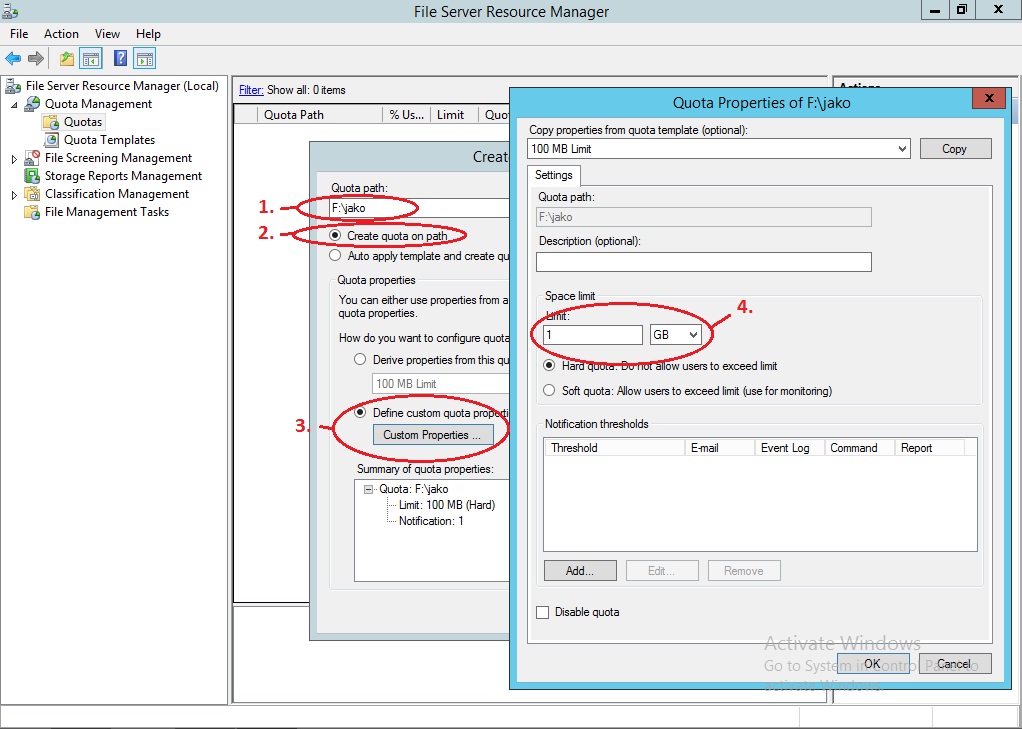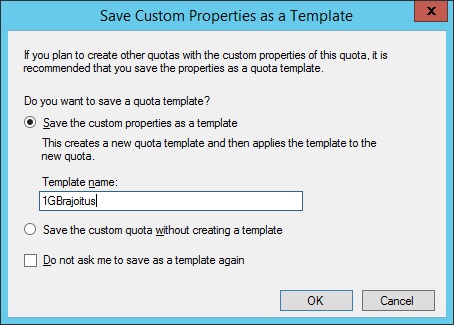Mainos / Advertisement:
Ero sivun ”File Server Resource Manager/en” versioiden välillä
Siirry navigaatioon
Siirry hakuun
(Ak: Uusi sivu: In our example we prevent users from moving files over one GB to the network drive S: For that we need "File server Resource Manager".) |
(Ak: Uusi sivu: == Installation ==) |
||
| Rivi 4: | Rivi 4: | ||
For that we need "File server Resource Manager". | For that we need "File server Resource Manager". | ||
| − | == | + | == Installation == |
Asennus tapahtuu ''Add Roles and Features Wizard''in avulla. FSRM löytyy polusta ''File and Storage Services/ File and iSCSI Services/ File Server Resource Manager''. | Asennus tapahtuu ''Add Roles and Features Wizard''in avulla. FSRM löytyy polusta ''File and Storage Services/ File and iSCSI Services/ File Server Resource Manager''. | ||
Versio 12. helmikuuta 2015 kello 08.18
In our example we prevent users from moving files over one GB to the network drive S:
For that we need "File server Resource Manager".
Installation
Asennus tapahtuu Add Roles and Features Wizardin avulla. FSRM löytyy polusta File and Storage Services/ File and iSCSI Services/ File Server Resource Manager.
Konfigurointi
Verkkojakomme löytyy polusta F:\jako\. Tavoitteena olisi siis asettaa asetukset siten, että yli yhden gigan tiedostoa tallentaessa palvelin ei suostuisi ottamaan tiedostoa vastaan. Tämän onnistumme tekemään Quota Managmentin avulla.
- Valitaan polku jonne quota tehdään
- Valitaan Create quota on path
- Koska yhden gigan rajoitusta ei ole vaihtoehdoissa oletuksena, sellainen pitää tehdä. Valitaan Custom properties.
- Asetetaan kooksi 1GB.
Annetaan quota templatelle vielä nimi ja tallennetaan se.
Mainos / Advertisement: