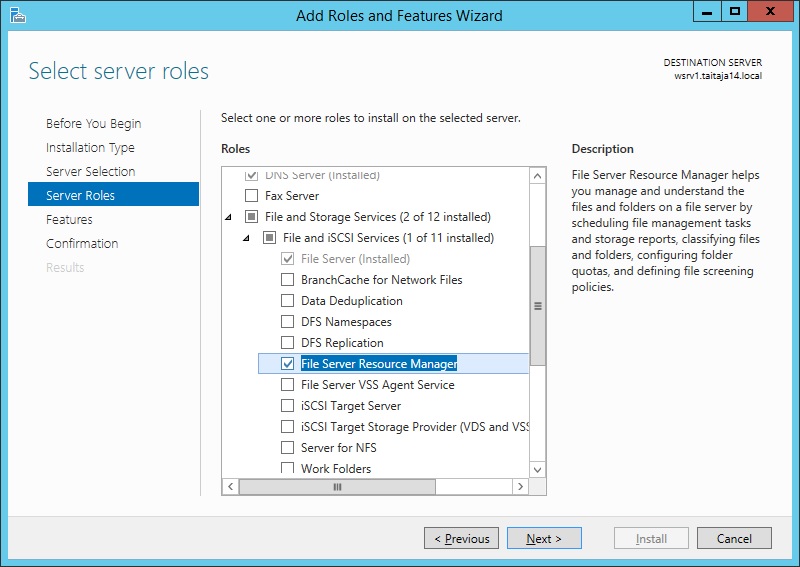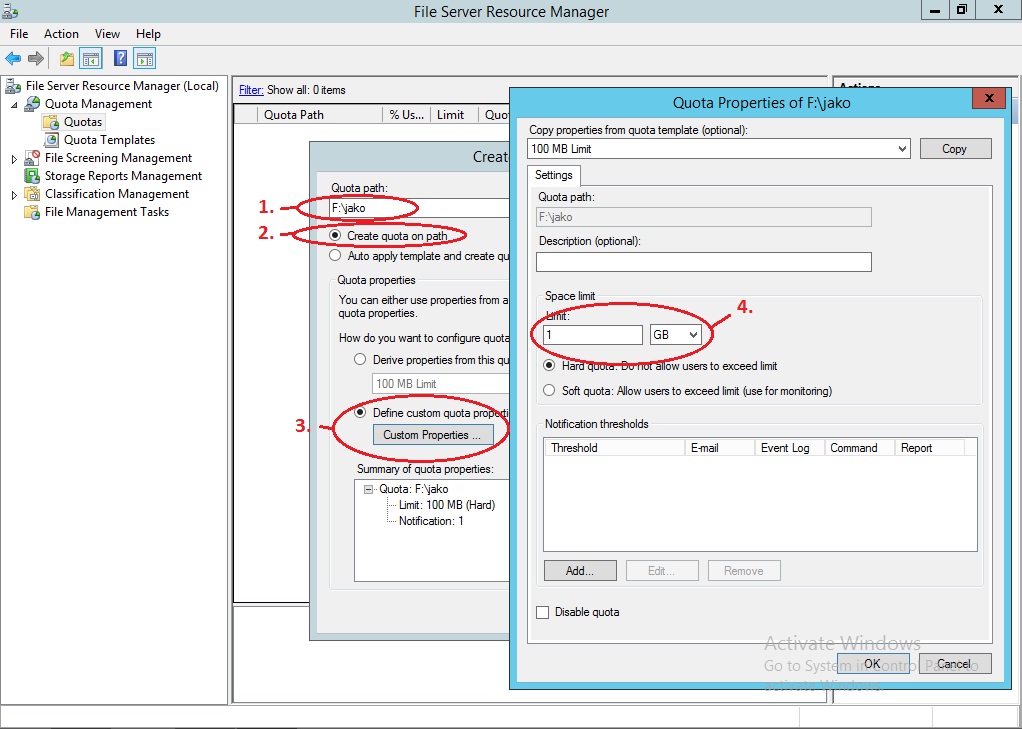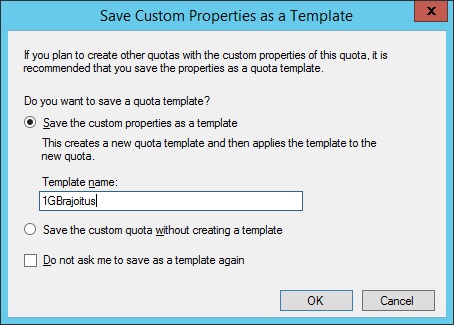Mainos / Advertisement:
File Server Resource Manager
Siirry navigaatioon
Siirry hakuun
In our example we prevent users from moving files over one GB to the network drive S:
For that we need "File server Resource Manager".
Installation
Installation is performed in "Add Roles and Features Wizard". FSRM can be found from the path File and Storage Services/ File and iSCSI Services/ File Server Resource Manager.
Configuration
Our network drive can be found from the path "F:\jako\". The goal is to configure the settings so that when attempting to move a file over one GB the server will not comply with the request. We can do this with "Quota Management".
- Select path where the quota is made.
- Select "Create quota on path".
- Because there is no default file size limitation template made, we need to create one. Select "Custom properties".
- Set size to 1GB.
Give the quota template a name and save it.
Mainos / Advertisement: