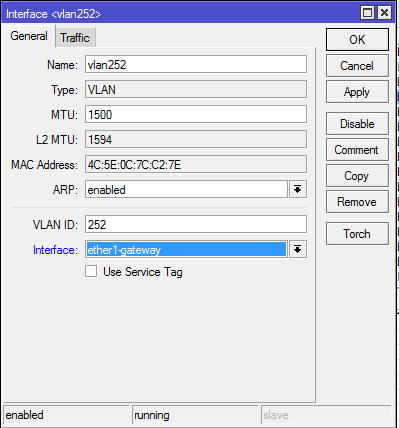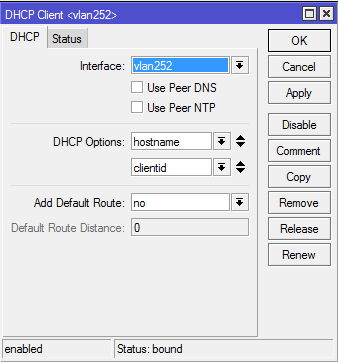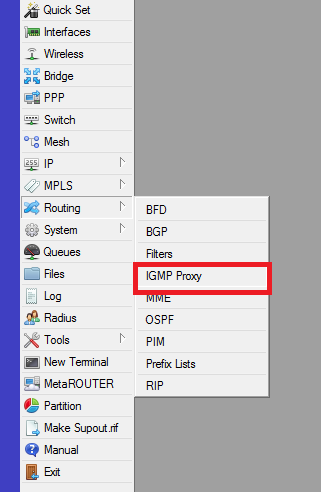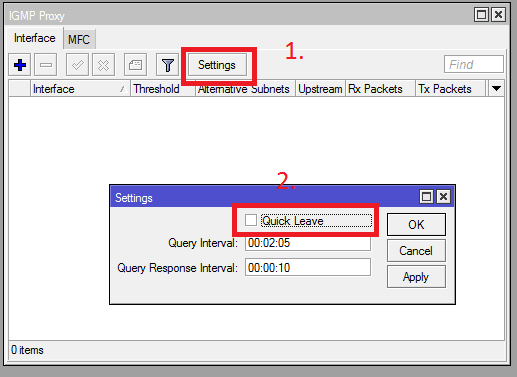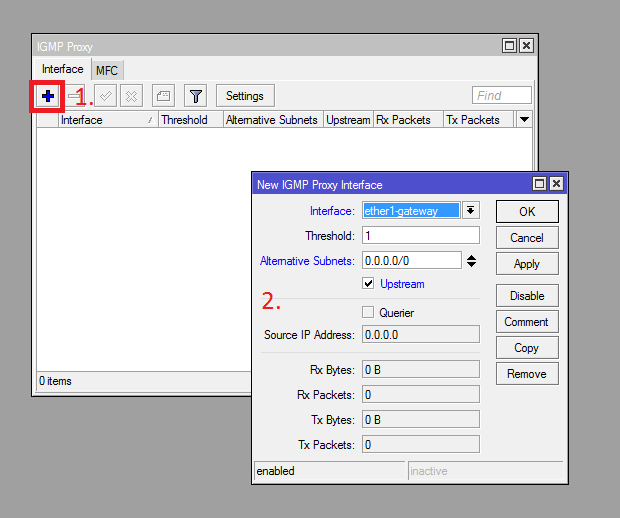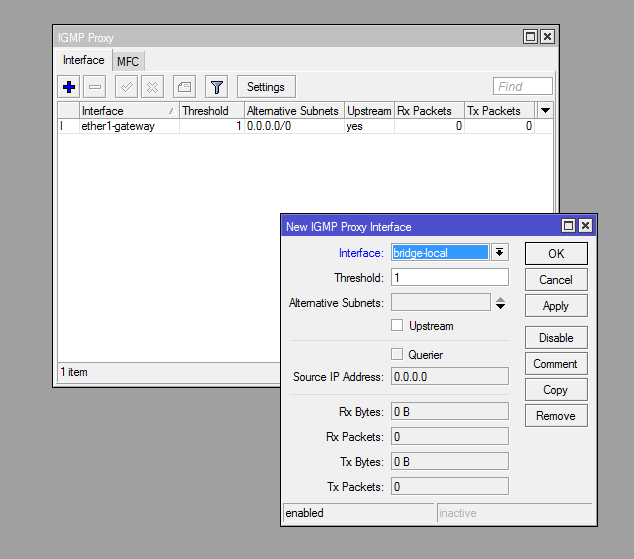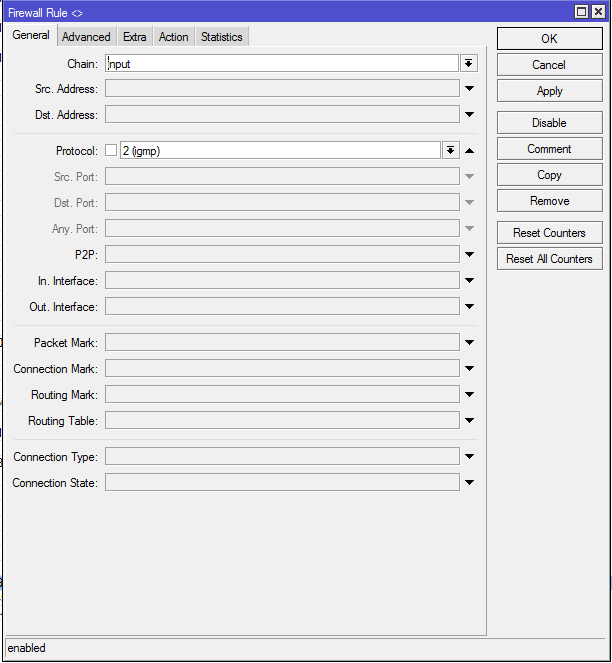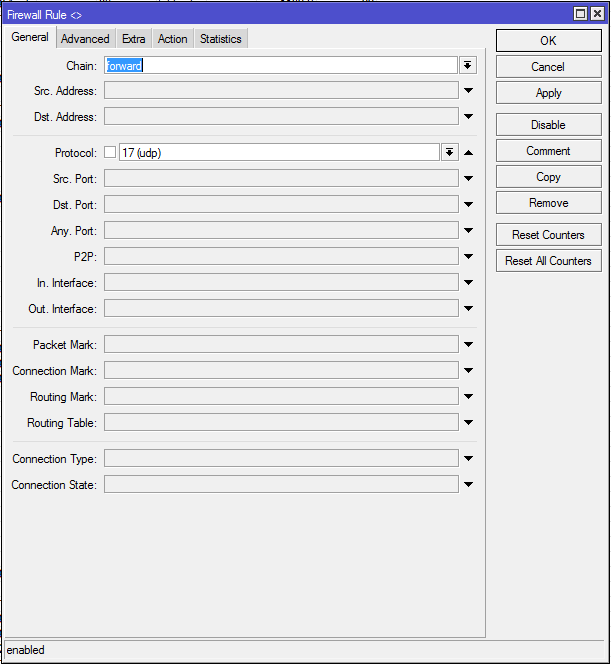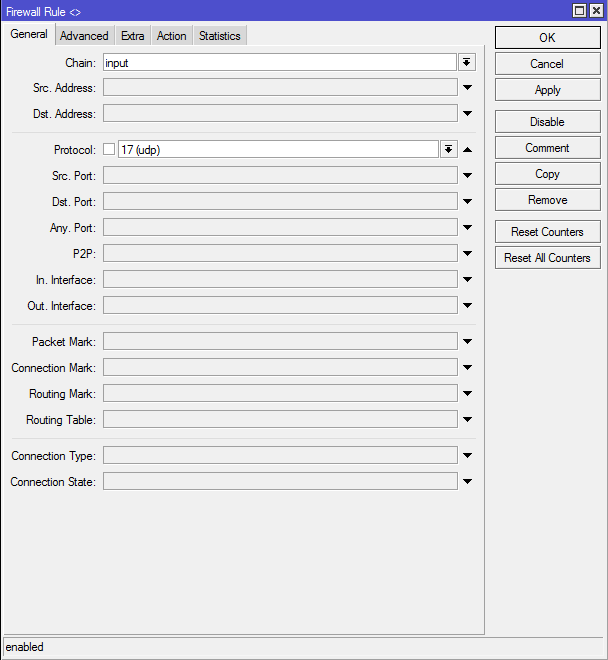Ero sivun ”RouterOS IPTV/en” versioiden välillä
(Ak: Uusi sivu: Sonera Viihde IPTV settings) |
|||
| (2 välissä olevaa versiota 2 käyttäjän tekeminä ei näytetä) | |||
| Rivi 9: | Rivi 9: | ||
| − | Download [http://www.mikrotik.com/download Mikrotik] from their official website and install multicast-6.24rc4-mipsbe.npk into the RouterOS operating system [[RouterOS# | + | Download [http://www.mikrotik.com/download Mikrotik] from their official website and install multicast-6.24rc4-mipsbe.npk into the RouterOS operating system [[RouterOS/en#Upgrading]] following these instructions. Make sure the .npk package you download is compatible with your current version of RouterOS, take a look at the names of the packets and your version number. |
== VLAN settings == | == VLAN settings == | ||
| Rivi 23: | Rivi 23: | ||
Define DHCP Client and make sure you get an IP address from your ISP (Open IP -> DHCP Client). | Define DHCP Client and make sure you get an IP address from your ISP (Open IP -> DHCP Client). | ||
| − | /ip dhcp-client add interface=vlan252 disabled=no | + | /ip dhcp-client add interface=vlan252 disabled=no add-default-route=no |
[[Tiedosto:RouterOS iptv 9.png]] | [[Tiedosto:RouterOS iptv 9.png]] | ||
| + | |||
| + | [[Luokka:RouterOS|RouterOS IPTV]] | ||
| + | [[Luokka:Sonera Viihde IPTV|RouterOS IPTV]] | ||
== IGMP Proxy == | == IGMP Proxy == | ||
| Rivi 71: | Rivi 74: | ||
[[Sonera Viihde IPTV asetukset|Sonera Viihde IPTV settings]] | [[Sonera Viihde IPTV asetukset|Sonera Viihde IPTV settings]] | ||
| − | == | + | == Sources == |
http://forum.mikrotik.com/viewtopic.php?f=13&t=88169 | http://forum.mikrotik.com/viewtopic.php?f=13&t=88169 | ||
Nykyinen versio 18. marraskuuta 2016 kello 22.33
Sonera Viihde IPTV functionality on Mikrotik's RouterOS operating system. By disabling VLANs it should also work with Watson.
Our hard- and software:
- RB951G-2HnD (RouterOS 6.15)
- Motorola VIP 1853
Download Mikrotik from their official website and install multicast-6.24rc4-mipsbe.npk into the RouterOS operating system RouterOS/en#Upgrading following these instructions. Make sure the .npk package you download is compatible with your current version of RouterOS, take a look at the names of the packets and your version number.
Sisällysluettelo
VLAN settings
Open the Interfaces menu.
Create a new interface VLAN 252.
/interface vlan add name="vlan252" vlan-id=252 interface=ether1-gateway disabled=no
Define DHCP Client and make sure you get an IP address from your ISP (Open IP -> DHCP Client).
/ip dhcp-client add interface=vlan252 disabled=no add-default-route=no
IGMP Proxy
Open the Routing menu -> IGMP Proxy
As the interface define VLAN 252 (Not eht1 as in the picture)
Firewall
Enable IGMP and UDP towards the inside traffic in your firewall.
Allow firewall IGMP protocol towards the inside.
Chain = INPUT
Protocol = UDP
ACTION = ACCEPT
Chain = FORWARD
Protocol = UDP
ACTION = ACCEPT
You can get additional security when you only allow Interface vlan252 to the inside
Also check out
Sources
http://forum.mikrotik.com/viewtopic.php?f=13&t=88169
Lähde: http://asp24.com.ua/blog/nastrojka-mikrotik-routeros-dlja-prosmotra-iptv-ot-provajdera/