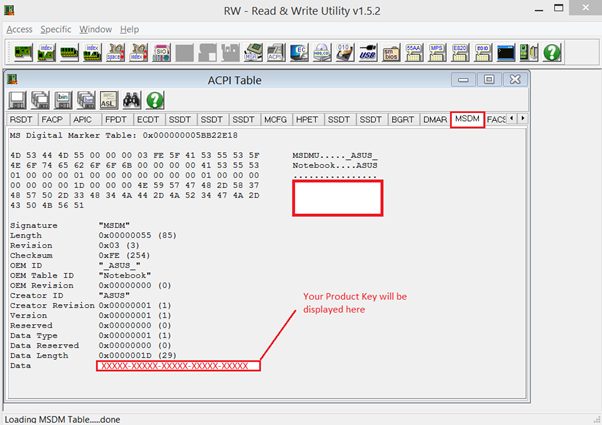Mainos / Advertisement:
RWEverything
Versio hetkellä 11. elokuuta 2015 kello 06.59 – tehnyt Frans (keskustelu | muokkaukset) (Ak: Uusi sivu: #Start software as administrator #Click Access from the top left corner and then click on ACPI Tables #Select the MSDM tab. Product key will be shown in this tab on the lowest part...)
RWEverything is software that can be used to look up different kinds of information about computers.
You can download RWEverything here: http://rweverything.com/
Getting Product Key
- Start software as administrator
- Click Access from the top left corner and then click on ACPI Tables
- Select the MSDM tab. Product key will be shown in this tab on the lowest part (see image).
Mainos / Advertisement: