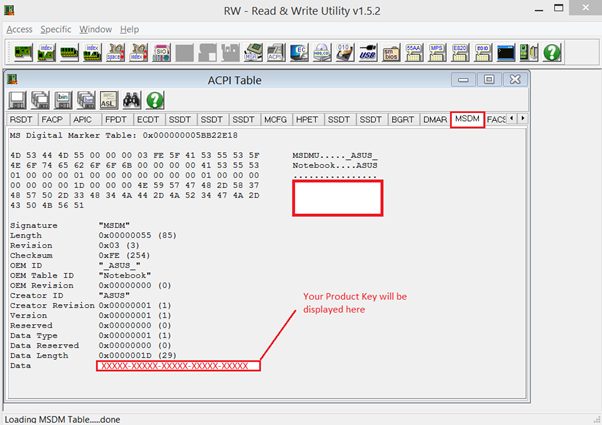Mainos / Advertisement:
Ero sivun ”RWEverything/en” versioiden välillä
Siirry navigaatioon
Siirry hakuun
(Ak: Uusi sivu: RWEverything is software that can be used to look up different kinds of information about computers.) |
(Ak: Uusi sivu: #Start software as administrator #Click Access from the top left corner and then click on ACPI Tables #Select the MSDM tab. Product key will be shown in this tab on the lowest part...) |
||
| (2 välissä olevaa versiota samalta käyttäjältä ei näytetä) | |||
| Rivi 2: | Rivi 2: | ||
RWEverything is software that can be used to look up different kinds of information about computers. | RWEverything is software that can be used to look up different kinds of information about computers. | ||
| − | + | You can download RWEverything here: http://rweverything.com/ | |
| − | == Product Key | + | == Getting Product Key == |
| − | # | + | #Start software as administrator |
| − | # | + | #Click Access from the top left corner and then click on ACPI Tables |
| − | # | + | #Select the MSDM tab. Product key will be shown in this tab on the lowest part (see image). |
[[Tiedosto:RWEverything product key.png]] | [[Tiedosto:RWEverything product key.png]] | ||
Nykyinen versio 11. elokuuta 2015 kello 06.59
RWEverything is software that can be used to look up different kinds of information about computers.
You can download RWEverything here: http://rweverything.com/
Getting Product Key
- Start software as administrator
- Click Access from the top left corner and then click on ACPI Tables
- Select the MSDM tab. Product key will be shown in this tab on the lowest part (see image).
Mainos / Advertisement: