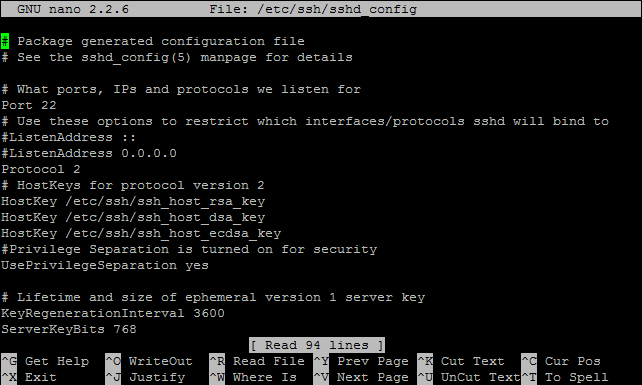Mainos / Advertisement:
Ero sivun ”Nano/en” versioiden välillä
Siirry navigaatioon
Siirry hakuun
(Ak: Uusi sivu: Nano) |
(Ak: Uusi sivu: == Sources ==) |
||
| (11 välissä olevaa versiota samalta käyttäjältä ei näytetä) | |||
| Rivi 1: | Rivi 1: | ||
<languages/> | <languages/> | ||
| − | Nano | + | Nano is a common and easy to use text editor. It is available for Linux and Windows. Another very commonly used text editor is Vi. |
| − | == | + | == Installation == |
=== Debian / Ubuntu === | === Debian / Ubuntu === | ||
| − | + | Nano comes installed by default in Debian and Ubuntu. | |
[[aptitude]] install nano | [[aptitude]] install nano | ||
| Rivi 15: | Rivi 15: | ||
yum install nano | yum install nano | ||
| − | === | + | === Other operating systems === |
http://www.nano-editor.org/download.php | http://www.nano-editor.org/download.php | ||
| − | == | + | == Usage == |
| − | + | Open nano using the command: | |
nano | nano | ||
| − | + | Open a file with nano (for example here we open the ssh configuration file): | |
nano /etc/ssh/sshd_config | nano /etc/ssh/sshd_config | ||
| Rivi 31: | Rivi 31: | ||
[[Tiedosto:Nano_opetus_esimerkki_ssh.png]] | [[Tiedosto:Nano_opetus_esimerkki_ssh.png]] | ||
| − | + | Command listing in nano is simply shown on the bottom of the text editor. The ^ symbol means the CTRL key on your keyboard. | |
* CTRL + G = Get help | * CTRL + G = Get help | ||
| − | * CTRL + X = Exit ( | + | * CTRL + X = Exit (Close file) |
* CTRL + O = WriteOut | * CTRL + O = WriteOut | ||
* CTRL + J = Justify | * CTRL + J = Justify | ||
* CTRL + R = Read File | * CTRL + R = Read File | ||
| − | * CTRL + W = Where is ( | + | * CTRL + W = Where is (Fetch from file) |
... | ... | ||
| − | === | + | === Shortcuts === |
{| class="wikitable" | {| class="wikitable" | ||
|- | |- | ||
| − | ! | + | ! Function !! Shortcut !! Note |
|- | |- | ||
| − | | | + | | Copy line || ALT+6 || |
|- | |- | ||
| − | | | + | | Remove line || CTRL+K || |
|- | |- | ||
| − | | | + | | Attach line || CTRL+U || |
|- | |- | ||
|} | |} | ||
| − | == | + | == Sources == |
http://www.nano-editor.org/ | http://www.nano-editor.org/ | ||
http://www.nano-editor.org/dist/v2.2/nano.html | http://www.nano-editor.org/dist/v2.2/nano.html | ||
Nykyinen versio 30. heinäkuuta 2015 kello 05.59
Nano is a common and easy to use text editor. It is available for Linux and Windows. Another very commonly used text editor is Vi.
Sisällysluettelo
Installation
Debian / Ubuntu
Nano comes installed by default in Debian and Ubuntu.
aptitude install nano
Red Hat / CentOS / Fedora
yum install nano
Other operating systems
http://www.nano-editor.org/download.php
Usage
Open nano using the command:
nano
Open a file with nano (for example here we open the ssh configuration file):
nano /etc/ssh/sshd_config
Command listing in nano is simply shown on the bottom of the text editor. The ^ symbol means the CTRL key on your keyboard.
- CTRL + G = Get help
- CTRL + X = Exit (Close file)
- CTRL + O = WriteOut
- CTRL + J = Justify
- CTRL + R = Read File
- CTRL + W = Where is (Fetch from file)
...
Shortcuts
| Function | Shortcut | Note |
|---|---|---|
| Copy line | ALT+6 | |
| Remove line | CTRL+K | |
| Attach line | CTRL+U |
Sources
Mainos / Advertisement: