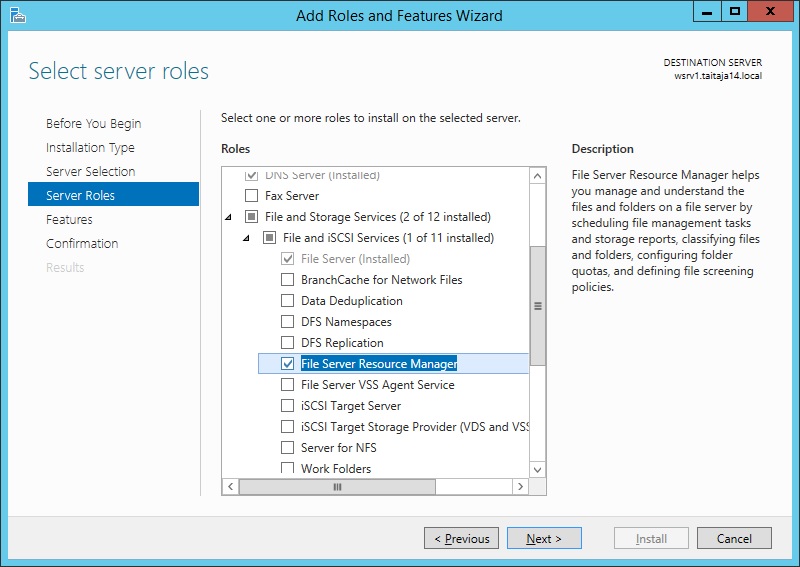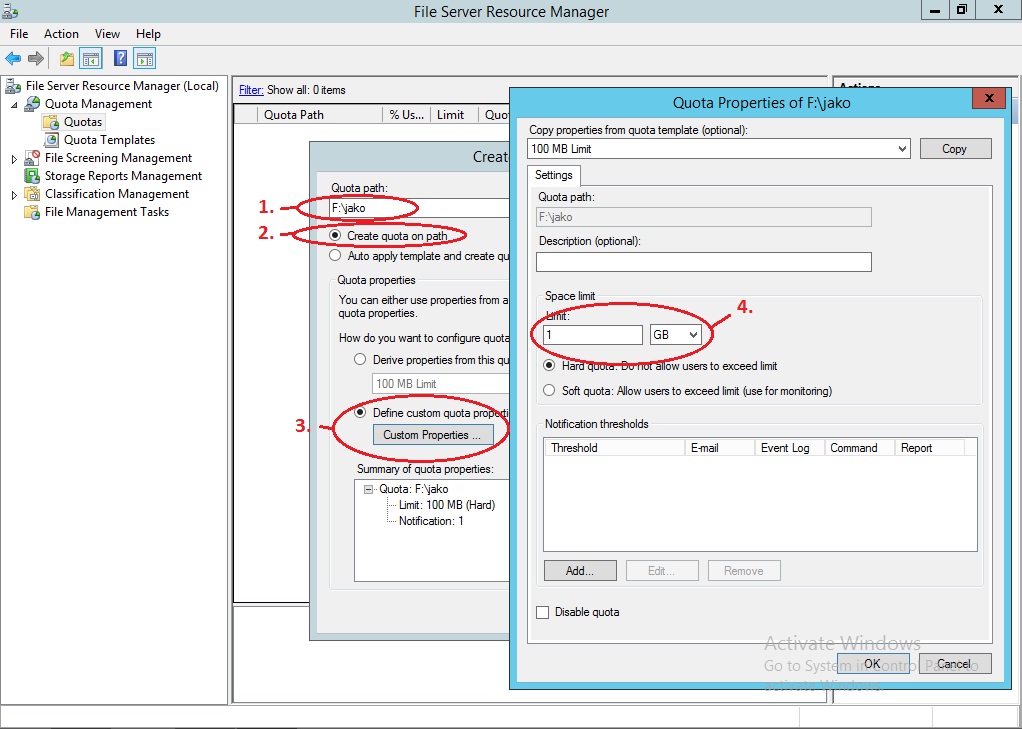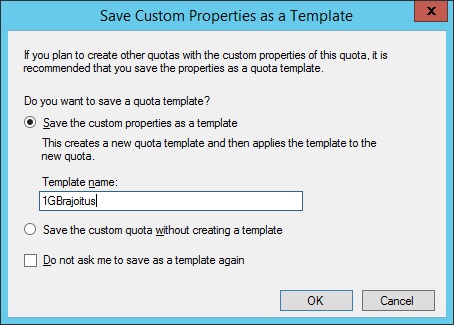Mainos / Advertisement:
File Server Resource Manager
Versio hetkellä 12. helmikuuta 2015 kello 08.20 – tehnyt Frans (keskustelu | muokkaukset) (Ak: Uusi sivu: #Select path where the quota is made #Select "Create quota on path")
In our example we prevent users from moving files over one GB to the network drive S:
For that we need "File server Resource Manager".
Installation
Installation is performed in "Add Roles and Features Wizard". FSRM can be found from the path File and Storage Services/ File and iSCSI Services/ File Server Resource Manager.
Configuration
Our network drive can be found from the path "F:\jako\". The goal is to configure the settings so that when attempting to move a file over one GB the server will not comply with the request. We can do this with "Quota Management".
- Select path where the quota is made
- Select "Create quota on path"
Annetaan quota templatelle vielä nimi ja tallennetaan se.
Mainos / Advertisement: