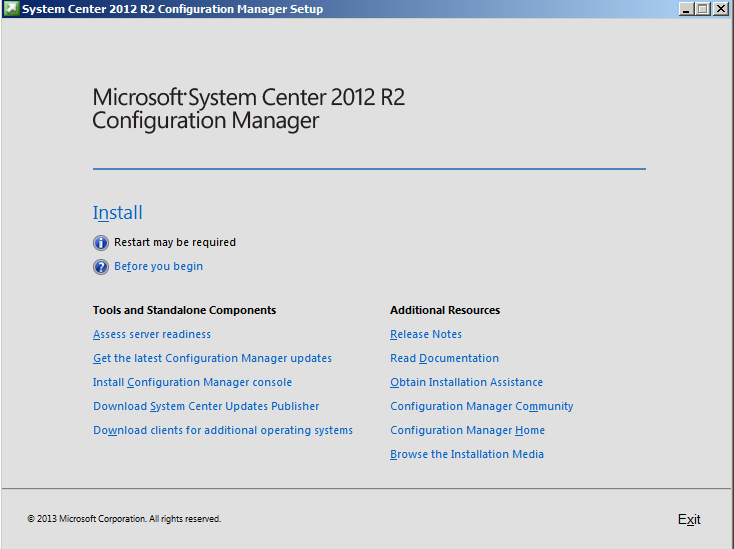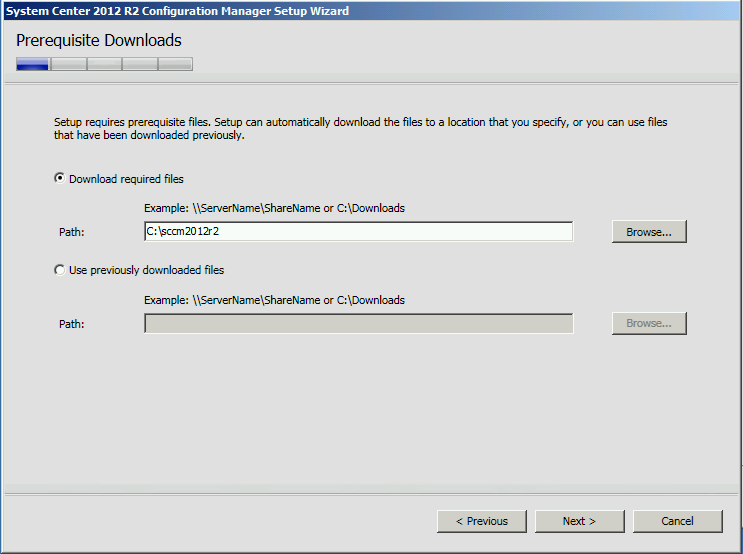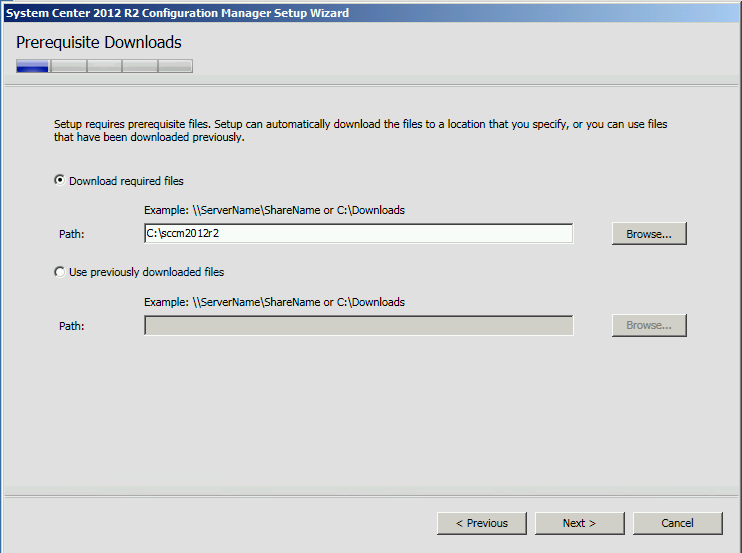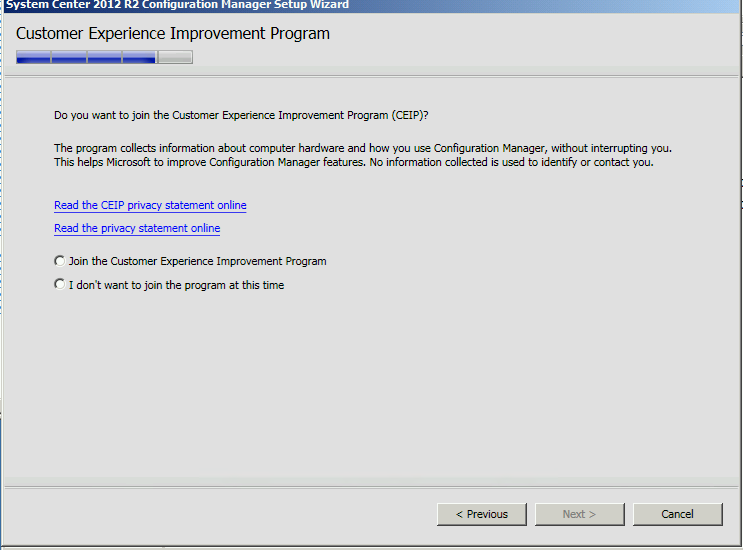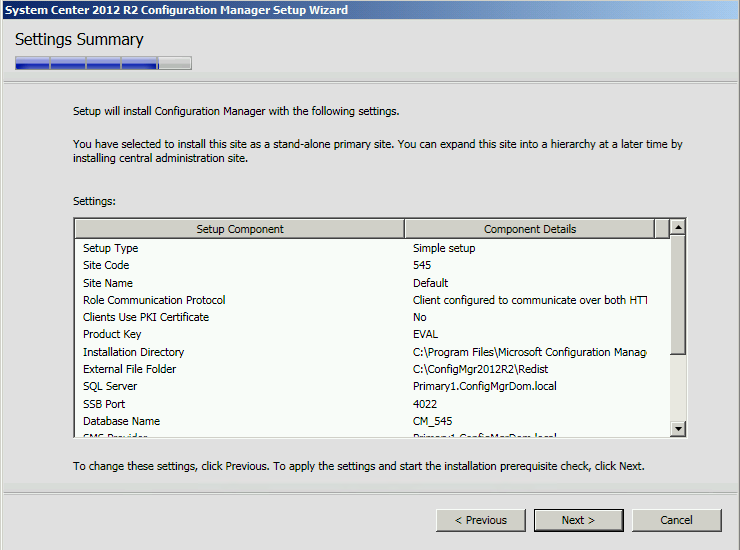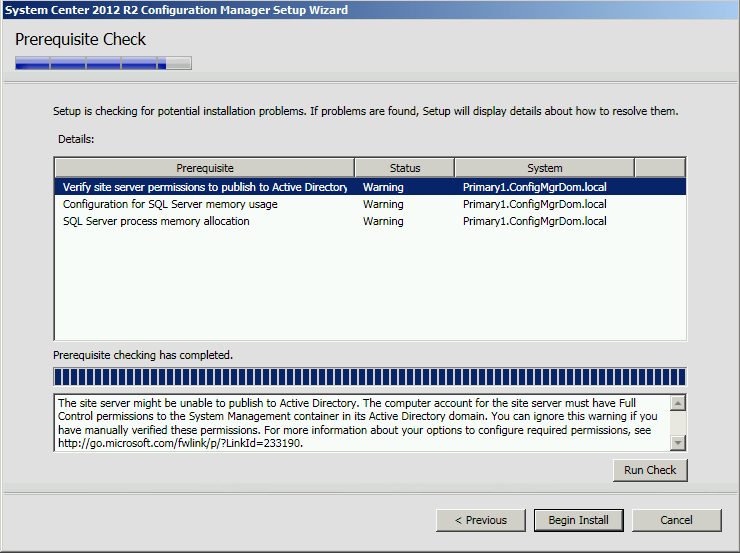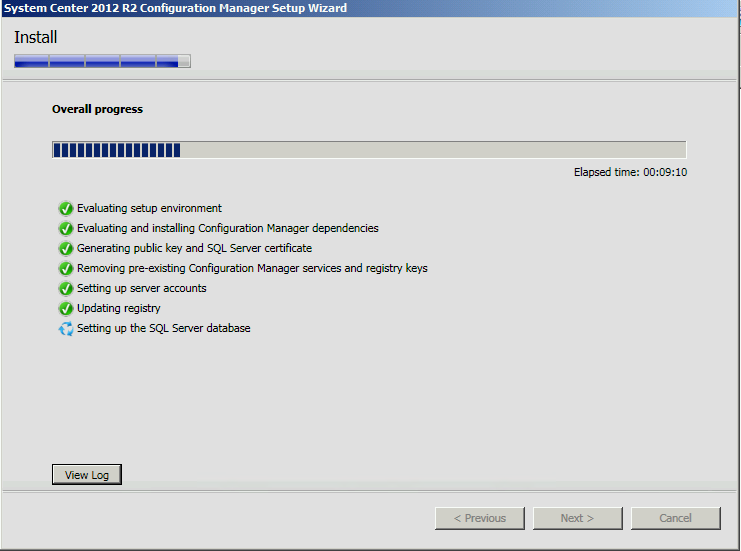Mainos / Advertisement:
Microsoft System Center Configuration Manager (SCCM)
Versio hetkellä 27. joulukuuta 2015 kello 14.25 – tehnyt Minh (keskustelu | muokkaukset) (→Silent installer)
Lisätietoa: http://en.wikipedia.org/wiki/System_Center_Configuration_Manager
Asennus
Ohje on keskeneräinen
Tiedosto:Sccm2012R2 installation 2.png
Tiedosto:Sccm2012R2 installation 3.png
Tiedosto:Sccm2012R2 installation 4.png
Tiedosto:Sccm2012R2 installation 5.png
Tiedosto:Sccm2012R2 installation 6.png
Silent installer
Esimerkkejä ohjelmistojen silent asennukseeen:
Adobe Reader
msiexec /i "AcroRead.msi" /q TRANSFORMS="AcroRead.mst"
Filezilla (/S = Silent /user=all/current)
FileZilla_3.14.1_win32-setup.exe /S /user=all
Java 6.21
<jre>.exe [/s] [INSTALLDIR=<drive>:\<JRE_install_path>] [STATIC=1] [WEB_JAVA=0/1] [WEB_JAVA_SECURITY_LEVEL=VH/H/M/L]
Office 2010 FIN
setup /adminfile file.msp
Microsoft .NET Framework (/q = quet /norestart = Estää uudelleen käynnistyksen)
dotNetFx45_Full_x86_x64.exe /q /norestart
VLC
"vlc-1.0.5-win32.exe" /S
GIMP
gimp-2.6.11-i686-setup-1.exe /SILENT
MSI tiedostoille (q = quit, n = no GUI). Ohje näkyy pelkällä msiexec.exe komennolla cmd:ssä adminilla ajaessa:
msiexec.exe /i CodeVisionAVRCCompilerEvaluation.msi /qn
Mainos / Advertisement: