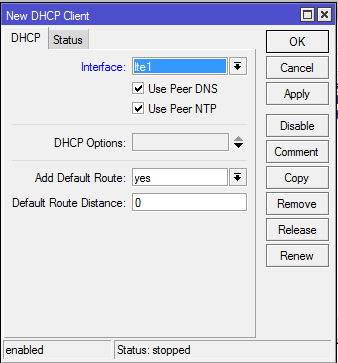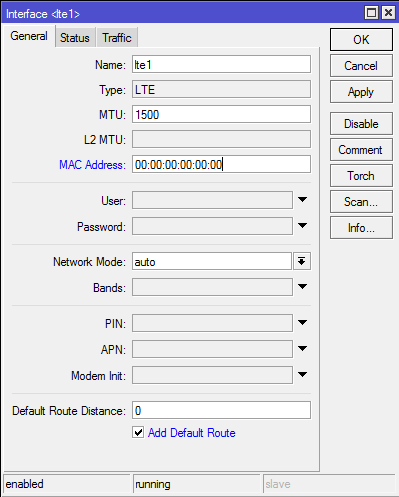Mainos / Advertisement:
Ero sivun ”RouterOS LTE/en” versioiden välillä
Siirry navigaatioon
Siirry hakuun
| (2 välissä olevaa versiota samalta käyttäjältä ei näytetä) | |||
| Rivi 38: | Rivi 38: | ||
* Huawei E5776 | * Huawei E5776 | ||
| − | == | + | == Using LTE Devices == |
Tested with Samsung Galaxy S3, but probably works with other Android smartphones too. | Tested with Samsung Galaxy S3, but probably works with other Android smartphones too. | ||
| Rivi 46: | Rivi 46: | ||
Define DHCP -client LTE (number) into the Mikrotik. Wait for a moment for Mikrotik to get an IP address from the smartphone. | Define DHCP -client LTE (number) into the Mikrotik. Wait for a moment for Mikrotik to get an IP address from the smartphone. | ||
| − | [[Tiedosto:RouterOS android jako 1.png]][[ | + | [[Tiedosto:RouterOS android jako 1.png]][[File:RouterOS_LTE_1.png|400px]] |
Add Interfaces -> LTE (number) as the default router. | Add Interfaces -> LTE (number) as the default router. | ||
| Rivi 60: | Rivi 60: | ||
[[Category:4G]] | [[Category:4G]] | ||
[[Category:LTE]] | [[Category:LTE]] | ||
| − | |||
| − | |||
| − | |||
| − | |||
| − | |||
| − | |||
| − | |||
Nykyinen versio 21. joulukuuta 2015 kello 09.58
RouterOS includes an LTE function, which allows connecting USB Modems to the Mikrotik router's USB port. It is recommended to disable the PIN locking on the USB modems first.
Compatible USB Modems
List of mikrotik's supported 3G USB Modems and 4G USB Modems
Tested USB modems:
| Model | 3G/4G | RouterOS version | Note |
|---|---|---|---|
| Android USB tethering interface | 6.26 | ||
| Huawei E173 | 3G | 6.26 | ppp-interface |
| Huawei E353 | 3G | 6.26 | |
| Huawei E3637 | 3G | 6.28 | ppp-interface |
| ZTE MF823D | 3G/4G | 6.26 | |
| Sierra MC7710 | 3G/4G | 6.19 | Requires the newest firmware to work with sierra, works with version 3.5.24.0 (DIP). RouterOS should recognize it as an LTE interface. |
Incompatible USB Modems
Tested USB modems which are incompatible with RouterOS operating system.
- Huawei E5776
Using LTE Devices
Tested with Samsung Galaxy S3, but probably works with other Android smartphones too.
Connect your Android smartphone to the router's USB port using a USB cable, and enable the USB sharing.
Define DHCP -client LTE (number) into the Mikrotik. Wait for a moment for Mikrotik to get an IP address from the smartphone.
Add Interfaces -> LTE (number) as the default router.
Now configure DHCP Client for the LTE interface.
Mainos / Advertisement: